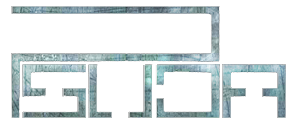Hulalaoo

Posts : 45
Joined : 2011-07-19
 |  Subject: Shiny effect flash cs3 Subject: Shiny effect flash cs3  Tue Jul 26, 2011 7:43 pm Tue Jul 26, 2011 7:43 pm | |
| | |
|
Isaac
Posts : 255
Joined : 2010-02-18
 |  Subject: Re: Shiny effect flash cs3 Subject: Re: Shiny effect flash cs3  Tue Jul 26, 2011 8:33 pm Tue Jul 26, 2011 8:33 pm | |
| Now make an entire animation with that character that much detail and using that effect in some parts and i will shit bricks.
It's a cool effect, but what exactly would you use it for in an animation? | |
|
Hulalaoo

Posts : 45
Joined : 2011-07-19
 |  Subject: Re: Shiny effect flash cs3 Subject: Re: Shiny effect flash cs3  Wed Jul 27, 2011 2:14 am Wed Jul 27, 2011 2:14 am | |
| - darkjesus wrote:
- Now make an entire animation with that character that much detail and using that effect in some parts and i will shit bricks.
It's a cool effect, but what exactly would you use it for in an animation? Just copy all your frames of something in a movie clip, put that in another layer, over, and apply the effect, if u wanna add one shade, better | |
|
Tom
Staff

Posts : 1243
Joined : 2010-02-16
 |  Subject: Re: Shiny effect flash cs3 Subject: Re: Shiny effect flash cs3  Wed Jul 27, 2011 4:23 am Wed Jul 27, 2011 4:23 am | |
| So to make it clear for myself?
you create the image
you copy the image
hit ctrl+ shift+ v ( paste in place )
apply 6x6 blur to the top image
done?
it looked to me as if you also applied some sort of glow effect, but I might be wrong..
Thanks Hulalaoo! | |
|
Hulalaoo

Posts : 45
Joined : 2011-07-19
 |  Subject: Re: Shiny effect flash cs3 Subject: Re: Shiny effect flash cs3  Wed Jul 27, 2011 9:12 am Wed Jul 27, 2011 9:12 am | |
| - Tom wrote:
- So to make it clear for myself?
you create the image
you copy the image
hit ctrl+ shift+ v ( paste in place )
apply 6x6 blur to the top image
done?
it looked to me as if you also applied some sort of glow effect, but I might be wrong..
Thanks Hulalaoo! and put the option of shiny add, to 80%, for make the effect | |
|
Edyrem

Posts : 2822
Joined : 2010-02-16
 |  Subject: Re: Shiny effect flash cs3 Subject: Re: Shiny effect flash cs3  Thu Jul 28, 2011 10:40 am Thu Jul 28, 2011 10:40 am | |
| | |
|
Sponsored content
 |  Subject: Re: Shiny effect flash cs3 Subject: Re: Shiny effect flash cs3  | |
| |
|