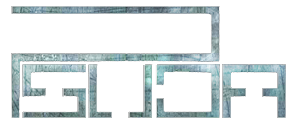Ok first u will need
1). An mp3/wav file (basic sound format)
2). Flash mx or higher (i will be useing flash 8 )
This works in cs3 just the same (if you have any sound issues try finding a good program to cut sound with i wouldn't recommend adobe premiere adobe sound booth and sony vegas are good programs i know of
ALRIGHT HERE WE Go :3
get flash open and find were your sound file is (in my case i will be adding a song called stir crazy (one of my favorites)
(i wont show u how to edit audio in this tutorial maybe a later one)

Drag your audio file onto flash (dont matter were) you will get a loading thingy Lol

The file will now appear in your library

Now select the frame you want the sound clip to start on and drag the sound clip onto the stage

Now u can see waves (i extended the keyframe just so u can see the sound waves)

You wont see the sound waves once you make a keyframe inside of the layer over were the waves are

If you go down to the properties (wile having the frame with the sound on it selected) you can add effects also chose what sound you want on that frame

You can have it fade in fade out .ect u can figure what all that stuff is out your self its just little effects not much

To make the sound stop you want to set it to Stream (credits to Hitorio for showing me this)

Then you must make a keyframe were you want the song to stop and select Stop (just make shure its on the same layer)

Tips and aditinal information (credits to Malfunction)
Event: Plays sounds from start to finish regardless of any frames inbetween. Good for short sounds or overlapping tons of sounds (like a series of punches), and for buttons. While in flash, if you test your animation (Enter) and then stop, you can press ESC to stop the sound from playing.
Start: Will play when it's called but wont start if there's already an instance of that sound running. I.e. if you have a music file at the start of the movie which loops, and the movie goes back to the start, it won't start another instance of the song and overlap the two sounds
Stop : Will stop the sound of a layer at this frame (therefore include it after a sound frame). Insert a new keyframe (F7) where you want it to stop and just edit the properties.
Stream: Best format of sound. The sound can begin playing before it has loaded as it loads each frame individually. Essential for making music videos or syncing music and such to movies. Will stop playing if you make a keyframe in the way.
I reccomend placing any "sudden" sound effects one frame before the action occurs. i.e. put the punch sound on the frame before the arm actually hits. This looks better (to me) when the animation plays fast.
There's plenty of sound packs that can be downloaded to improve your animations. Stonesbucket.com has a good list.
You should use more than one sound effect for particular actions, and vary up sounds as much as possible.
Something that you missed out in your tutorial is the little "Edit..." button next to the effects bar can be used to completely customise how all the fades go, and in which earphone they play through. You'll see two tracks (one for left and one for right), and a line which represents the volume level. Click anywhere to make a box and drag it up and down to change the sound level.
Using this method, you can overlap sound effects and completely control their volume and balance between the headphones.
As for optimization, right click on the sound in the library and press Properties, then change the sound properties to increase it's quality, or compress it more (for better file size). Setting it to MP3 or speech and upping the kbs usually makes it better quality, but you have to muck around with it to get the best sound.
If your sounds are going out of sync, go to:
File > Publish settings > flash > Audio stream > MP3, Best quality, 18 - 24 kbs, depending on how fast your animation is. If it's fast, increase the kbs.
There's a lot more to sound in flash than you think. Don't get me started on the capabilities of actionscript lol.