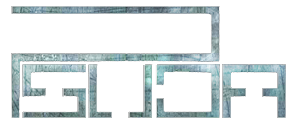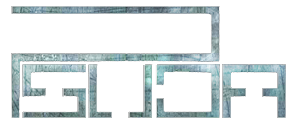
|
| | | Animation Training Exercises Thread |  |
|
+6DragonBallStar2 Isaac Touma Bax3r Edyrem Tom 10 posters | |
| Author | Message |
|---|
Tom
Staff

Posts : 1243
Joined : 2010-02-16
 |  Subject: Animation Training Exercises Thread Subject: Animation Training Exercises Thread  Thu Apr 07, 2011 4:06 pm Thu Apr 07, 2011 4:06 pm | |
| WELCOME! I've noticed that a lot of Psudans struggle with the basics of animation and geTting some things to look right, regarding easing/timing/spacing. The way we're going to solve your issues is by putting up animation assignments/excercises. You are free to participate in any assignment you like, and you aren't obligated to join all assignments once you start with one. I, hower, strongly advice to join in on the fun, simply for the fact that these assignments will greatly improve your skills as an animator. Also, once you are in, I do expect you to finish the assignment. not only because I'm a real big douchebag, but also because I believe this will benefit you Psudans as much as it will benefit me. The assignments are designed to focus on the basic skills an animator should have, animation wise. I am currently not focussing on drawing skills, those will come in time though, so don't worry if you would like to sign up for those. Basically, once you post in this topic that you are ready to start, I will put your name on the list of participating Psudans with a date (my time-zone) next to your name. I'd like you Psudans to comment on the exercises/ assignments along the way, to improve on this concept. Your input on what you'd like to do next is also appreciated. I will join in on all the exercises I start so you don't have to do this alone. Keep in mind, even though I may be an Admin on Psuda right now, I still am just as passionate as you guys are about animation, and like you, I also strive to become a great animator! Let the show begin! FIRST EXCERCISE!! Bounce your ball! Don't worry, I know what you're thinking! You don't want to do the boring old bouncing ball exercise. I agree! Which is why we're going to do this differently! First of all, I want you to start out with the standard bouncing ball exercise, the traditional version. PART 1For this first part, I will allow you 2 days to work on the assignment/ exercise. Let the ball come in from the left, and bounce it on the floor to the right. I also want you to describe what kind of ball you are bouncing. Pay attention to this when you animate your ball. ( A bowling ball doesn't bounce like a tennis ball would ;-) ) Assuming you finished this, let's get on with part 2 of this exercise, which is the fun part! PART 2Part 2 consists of you animating the same bouncing ball, but then *drumroll please* in a room drawn in perspective. I'm not just talking about a cube here which you can use as a space. I will actually expect you to interact with the things that exist within this room. I will let you pick one of two options for this phase: 1. I will draw you a room in 2-point perspective for you to work with. 2. You will draw that 2-point perspective room yourself to work with. Keep in mind that I'd like you to actually put stuff in that room, like a lamp, a painting on the wall, a closet, a couch, a tv or a table. I want you to actually let the bouncing ball interact with those objects in the room. If the ball bounces on a fluffy couch, it will lose a lot more momentum than when it simply hits the wall, for example. You will get 3 animation days to finish this part of this exercise. The 3 animation days ONLY ARE THE DAYS YOU ACTUALLY ANIMATE. This is important, because if you somehow are incapable of animating anything on a certain day after you started working on it, it won't be counted as a lost day and you don't have to be worried about handing something in that's not as finished as you'd like it to be. After you hand in your animation, we shall comment on what you've created and you will get an extra 3 days to correct/ improve on the animation you've handed in. This is to make sure that you get to use the advice and comments given by the other Psudans. SECOND EXCERCISE!! Move your flour sack! In this excercise I want you to focus on showing emotion with an inanimate object. The object of choice is the flour sack. This excercise is also one that has been passed down from generation to generation of animators that want to develop their skill. The excercise can be tricky because I expect you to show a certain emotion, or several emotions simply by movement. This means faces on the flour sack or sounds are NOT allowed! Your entry for this excercise MUST AT LEAST BE 5 SECONDS LONG, with a maximum length of 15 seconds. I am expecting you to use 24 frames per second for the excercise. This means ( so you dont have to do the math): Minimum amount of frames: 120 Maximum amount of frames: 360 Double-framing is allowed, for the fact that it's used in regular animated stuff as well. However, I do not want to see any triple-or-more-framing. It simply isn't necessary to get any desired interesting movement. Use what you have learned in the previous excercise about how timing and spacing can change the feel of a movement to your advantage by using it to show certain emotions through movement. Use the corners of the flour sack as arms/ hands and legs/ feet. Do not slack off, I don't want to see any half-assed entries from you guys! Also, No action scenes. I want you to get out of your comfort zones of animating stuff that is related to action scenes. P.s.
Nobody did part two of the first excercise.
Even though I now put up the second excercise, that doesn't mean that you can't still do the second part of the first excercise if you want to.Any questions? let me know!
Last edited by Tom on Thu Apr 21, 2011 2:21 pm; edited 3 times in total | |
|   | | Edyrem

Posts : 2822
Joined : 2010-02-16
 |  Subject: Re: Animation Training Exercises Thread Subject: Re: Animation Training Exercises Thread  Thu Apr 07, 2011 5:29 pm Thu Apr 07, 2011 5:29 pm | |
| Fan-fucking-tastic I'm gonna get started on a jelly ball. /e: I did a basic ball bounce first. It's more complicated than I thought... there's so much style that goes into a ball bounce. How you go about doing it reveals so much about the actual object. I'm not sure if I did it right enough to express any actual material, but I guess it's some sort of hard shell. Perhaps a hollow wooden ball? lol - Ball bounce:
I suppose the next step is to try this again with other objects in the way, then do it in a 3D perspective. | |
|   | | Bax3r

Posts : 62
Joined : 2010-08-10
 |  Subject: Re: Animation Training Exercises Thread Subject: Re: Animation Training Exercises Thread  Fri Apr 08, 2011 10:18 am Fri Apr 08, 2011 10:18 am | |
| | |
|   | | Tom
Staff

Posts : 1243
Joined : 2010-02-16
 |  Subject: Re: Animation Training Exercises Thread Subject: Re: Animation Training Exercises Thread  Fri Apr 08, 2011 1:12 pm Fri Apr 08, 2011 1:12 pm | |
| Edyrem, I'd like you to think about the type of ball you animate. Yes, it's difficult to actually make it move the way that type of material would. Your post is a good example of why the bouncing ball excercise can actually be quite challenging. A wooden ball, as you stated, probably wouldn't bounce as much as this one would, the material isn't flexible enough to make that happen. a regular soccer ball for example would. Also, your ball squashes and stretches during the animation, which would make it seem more elastic, therefore wood as a material probably isn't the best choice. Baxer, I'd like you to also state the material you consider your ball to be made of. Also, please don't simply jack up the framerate to fix issues with speed in your animation. 33 fps? please stick with the generally accepted framerate of 24 fps. If there's something wrong with the animation at that framerate, fix it by changing/ removing/ adding frames, instead of playing with the framerate  | |
|   | | Touma

Posts : 250
Joined : 2011-01-12
 |  Subject: Re: Animation Training Exercises Thread Subject: Re: Animation Training Exercises Thread  Fri Apr 08, 2011 2:05 pm Fri Apr 08, 2011 2:05 pm | |
| ill join in right now i really need to improve i tried to make one but i think i failed:/ Just a question but how many objects do we need? (all better now?) http://www.truploader.com/view/816925
Last edited by Touma on Sat Apr 09, 2011 10:17 am; edited 2 times in total | |
|   | | Isaac
Posts : 255
Joined : 2010-02-18
 |  Subject: Re: Animation Training Exercises Thread Subject: Re: Animation Training Exercises Thread  Fri Apr 08, 2011 3:22 pm Fri Apr 08, 2011 3:22 pm | |
| Great idea with the exercises! I won't be participating because I've moved away from animation, but i'll definitely be commenting.
Bax3r,
The speed at which your ball is moving is good, but try to give it more of a squish and stretch to make it seem more bouncy, and if it was a harder object that would deform like that; I don't think it would go as far/high on the bounces.
Touma.
Your ball is definitely squishy, it seems it would be something almost gelatinous . The first bounce seems to go a little far/high. It looks like the ball leaps off the ground on the first jump.
What's with the weird frame rates though? Try to stick to something normal. If you ever go into the animation biz, or just do it with others, they're not going to change for you. You have to learn to make things in time with amounts of frames as Tom said. | |
|   | | Touma

Posts : 250
Joined : 2011-01-12
 |  Subject: Re: Animation Training Exercises Thread Subject: Re: Animation Training Exercises Thread  Fri Apr 08, 2011 4:42 pm Fri Apr 08, 2011 4:42 pm | |
| oh sorry i didnt see i had to do it on 24 fps i thought that everyone did 25 fps | |
|   | | Tom
Staff

Posts : 1243
Joined : 2010-02-16
 |  Subject: Re: Animation Training Exercises Thread Subject: Re: Animation Training Exercises Thread  Fri Apr 08, 2011 6:26 pm Fri Apr 08, 2011 6:26 pm | |
| Ofcourse, there's no way I won't join this excercise!
Here's my bouncing ball animation.
I chose a rubber ball.
I have put a comparison with and without guide ( same file, removed the arcs ) so you can see how I made this and you can comment on it a bit easier.
Touma, 24 fps is basically the industry standard so it's best to animate with that setting, to get used to it and also it's easier for us to give you comments on your animation that way.
I didn't expect people to animate at a different framerate, which is why I didn't include it in my starting post, I will edit it later.
About the question on how many object we will animate. currently, just 1 ball, we'll get to the next part soon.
In the mean time, please animate your bouncing ball at 24 fps so we can see what it looks like and comment on it.
This exercise is designed to show your strenghts and weaknesses, but it is only something we can comment on if we have a certain standard for comparison.
Thanks.
For the people that don't already know this, I am showing my animations that I've uploaded on Fileize directly in my post by using the "flash file icon" that's available above the text field if you click "post reply".
click on it, set your dimensions ( standard FLA file is set to 550 width and 400 height in CS4 at least ) and then post the DIRECT LINK ( which will be given after uploading ) in the second field after clicking on the icon. | |
|   | | Edyrem

Posts : 2822
Joined : 2010-02-16
 |  Subject: Re: Animation Training Exercises Thread Subject: Re: Animation Training Exercises Thread  Fri Apr 08, 2011 8:14 pm Fri Apr 08, 2011 8:14 pm | |
| @Bax3r: I vouch what Tom said about your animation. However I'm also guilty of shifting my frame rate after I animate to see if it gets better... but it hardly helps  @Tom: I see what you're saying about my animation, and I agree that it shouldn't be squashed, except for the mid-air stretching of course. Also I disagree with your premise about a wooden ball not bouncing well. If you imagine a light-weight, hallowed out wooden ball bouncing against, perhaps, a hardwood surface, then it's easy to picture it bouncing like that. Well... I'm honestly not sure now... why isn't there a youtube video of this exact scenario!? Still I gotta say, I don't like mine very much; it looks like it's a live ball that's leaping rather than bouncing. Not sure how to fix it, I'm gonna have to try again. Great animation though, Tom, I like it better than mine  - darkjesus wrote:
- Great idea with the exercises! I won't be participating because I've moved away from animation, but i'll definitely be commenting.
What in the hell? Why would you move away? Y U NO LIKE TO ANIMATE?  Perhaps you can't help the lack of passion for this hobby, but you're such a good artist. It's a shame that you're giving up on this. @Touma: Why would you upload the .fla instead of the .swf? Also an important note to participants: It's fine if you use 12fps, because that is still a factor of 24fps, which means they're compatible. I happened to use 12fps on my above ball-bounce animation. In fact, I just use 12fps whenever I don't feel like drawing all the frames of 24fps. | |
|   | | Isaac
Posts : 255
Joined : 2010-02-18
 |  Subject: Re: Animation Training Exercises Thread Subject: Re: Animation Training Exercises Thread  Fri Apr 08, 2011 9:50 pm Fri Apr 08, 2011 9:50 pm | |
| Don't worry, I'm staying with art! Just not animation. Move away as in art forms, not art in general. I might participate in some of these animation exercises for some shits and giggles though. | |
|   | | DragonBallStar2
Posts : 19
Joined : 2011-03-23
 |  Subject: Re: Animation Training Exercises Thread Subject: Re: Animation Training Exercises Thread  Sat Apr 09, 2011 5:12 am Sat Apr 09, 2011 5:12 am | |
| | |
|   | | Tom
Staff

Posts : 1243
Joined : 2010-02-16
 |  Subject: Re: Animation Training Exercises Thread Subject: Re: Animation Training Exercises Thread  Sat Apr 09, 2011 5:34 am Sat Apr 09, 2011 5:34 am | |
| Good to have you on board DragonBallStar2!
As for the animation, here are my comments:
I decided to have a look in flash at your animation and came across two major issues, that you've probably already noticed yourself.
1. Consistency of shape.
your tennisball changes shape dramatically, really focus on at least having a semi consistent shape.
squash and stretch are definitely applicable to a bouncing tennisball as the material is very flexible.
However, the ball itself also regains its' natural shape quite soon again after a bounce, which you didn't show. a ball is round, and shouldn't deform like you showed.
the regular squash and stretch principle only shows the ball turning a bit oval. try to focus on this and don't be too easily satisfied with what you have drawn.
Ctrl + z is a shortcut for a reason ;-)
2. The height of your bounce.
Think about the kinetic energy a ball has, and the material it's made of.
A bowling ball doesn't nearly bounce as much as a tennisball would.
after the first contact with the ground, it bounces back up to a good height.
But somehow, after the second contact with the ground, it loses its' energy a LOT faster than after the previous bounce.
Did you notice this when you animated the excercise?
If yes, why did you not try and fix this?
If no, use this advice and see if you can edit the last arc/ bounce to fit the type of ball you used.
If you have any questions, let us know. | |
|   | | DragonBallStar2
Posts : 19
Joined : 2011-03-23
 |  Subject: Re: Animation Training Exercises Thread Subject: Re: Animation Training Exercises Thread  Sat Apr 09, 2011 10:01 am Sat Apr 09, 2011 10:01 am | |
| yeah i noticed the deforming of the ball. It happened because i was too lazy to use my tablet >o< but heres another attempt with focus on physics, material and the cnc u gave me http://www.truploader.com/view/706022 | |
|   | | 0lelouch0

Posts : 146
Joined : 2010-04-21
 |  Subject: Re: Animation Training Exercises Thread Subject: Re: Animation Training Exercises Thread  Sat Apr 09, 2011 7:21 pm Sat Apr 09, 2011 7:21 pm | |
| I'm not going to participate in this particular exercise. But I will give my opinions of the aniimations. I was just wondering if you will be constantly changing the exercises in here? Will they get more complicated?
Also:
I ALWAYS animate in 30 FPS. And I will never animate at 24FPS. Unless I am doing Aardman like Stop Motion animation.
So if I do upload any exercises, will disown them because they are in 30FPS? | |
|   | | Edyrem

Posts : 2822
Joined : 2010-02-16
 |  Subject: Re: Animation Training Exercises Thread Subject: Re: Animation Training Exercises Thread  Sat Apr 09, 2011 9:24 pm Sat Apr 09, 2011 9:24 pm | |
| @lelouch What? Dude you can use any frame rate you want. But, I guess that means you don't have any professional goals with animating right? Because otherwise you really might want to, you know... use 24 fps. Yes, the same exercise will advance to several levels which are increasingly challenging. It's meant to be extremely beneficial to one's skill in 3D shape, 3D proportion, timing, spacing, and even a little bit of physics. It's a training program. @darkjesus aha I see.  Feel free to have a crack at our exercises when they have more momentum. @Dragonballstar: Man... your first one lol... please don't draw ONE circle for the whole thing. At the very least, why didn't you just use the circle tool instead of drawing that... play-doh blob? If you're going to draw only one circle to use, at least put extra effort into it since it's going to be representing a lot of frames. Your second one was much better : My complaint; the hard part to do - making it exactly like a certain ball. Your animation was weird in its landings because it stayed on the ground too long, you know what I mean? You know what, guys? Let's have a new golden rule for this exercise, tell me what you think about it: Your animation does not count in this game unless you are animating objects that we can see in a youtube video for reference (ball, floor, etc.). That's right, all types of objects must exist in video for us to see - NO GUESSWORK.What do you say we start over? | |
|   | | DragonBallStar2
Posts : 19
Joined : 2011-03-23
 |  Subject: Re: Animation Training Exercises Thread Subject: Re: Animation Training Exercises Thread  Sun Apr 10, 2011 3:11 am Sun Apr 10, 2011 3:11 am | |
| oh yeah edyrem, i thought this was all about fb, so i thought i should redraw every frame
<-<
>->
and on the second anim, the ball on the floor only lasts a frame at 24 fps so im not too sure on how to make it quicker
>o< | |
|   | | Edyrem

Posts : 2822
Joined : 2010-02-16
 |  Subject: Re: Animation Training Exercises Thread Subject: Re: Animation Training Exercises Thread  Sun Apr 10, 2011 3:18 pm Sun Apr 10, 2011 3:18 pm | |
| Yet it still feels like it's at the ground area too long.
Perhaps remove the frames that are right before and after the 'ground' drawings? | |
|   | | Tom
Staff

Posts : 1243
Joined : 2010-02-16
 |  Subject: Re: Animation Training Exercises Thread Subject: Re: Animation Training Exercises Thread  Sun Apr 10, 2011 3:26 pm Sun Apr 10, 2011 3:26 pm | |
| Edyrem, and DragonballStar2, I just went through the animation frame by frame.
I can kind of understand what Edyrem is talking about, specifically at the first bounce.
My recommendation for you, DBS2, is that you shorten that stretched ball ( looks way too stretched out to begin with ) and make sure it ends in the air ( the ball in that frame.
After that comes the contact point frame, which is good so far, don't change that.
Now, what you did is put the ball quite close to the ground in the frame after the contact.
By doing so, you:
1. make it look like its still in contact with the ground and therefore, as Edyrem stated, makes it look "off".
2. make it look like it dramatically loses speed at that bounce.
A rule of thumb I just made up is as follows: "The closer theball in the frame after the ground-contact frame is to the ground, the lower the bounce is, which in turn means that more of the energy got lost at the contact frame.
Any questions? let me know! | |
|   | | Edyrem

Posts : 2822
Joined : 2010-02-16
 |  Subject: Re: Animation Training Exercises Thread Subject: Re: Animation Training Exercises Thread  Thu Apr 14, 2011 12:56 am Thu Apr 14, 2011 12:56 am | |
| Look at the new poll deciding where we take this next. This game is for you, so please choose what you desire.  The more votes the better, so even if you're not sure if you're going to participate you should voice your opinion. | |
|   | | hundo

Posts : 14
Joined : 2011-03-21
 |  Subject: Re: Animation Training Exercises Thread Subject: Re: Animation Training Exercises Thread  Fri Apr 15, 2011 6:22 pm Fri Apr 15, 2011 6:22 pm | |
| | |
|   | | Tom
Staff

Posts : 1243
Joined : 2010-02-16
 |  Subject: Re: Animation Training Exercises Thread Subject: Re: Animation Training Exercises Thread  Sat Apr 16, 2011 4:53 am Sat Apr 16, 2011 4:53 am | |
| Hey Hundo!
Good to see you joining this excercise.
Before commenting on your animation, I'd like to ask you two things which I'll follow up on in my comment on the actual animation.
1. Have you fully read the explanation of the exercise?
2. Have you watched the entries of the Psudans that have been doing this excise before you?
Now for your entry for the bouncing ball excercise.
You have animated a ball of dark matter, according to the animation.
With this, basically, you went completely past the objective of this excercise.
The objective of this excercise is to make a solid ball bounce on a hard surface.
By doing so, you can get practice in timing and spacing.
You will also learn that an object moves depending on the material, weight and speed and that energy transfer occurs when it hits the ground, which in turn affects the bounce of the ball.
What you have done with your entry is basically not what I'd like to see from an entry for this excercise.
If you want ( I highly recommend it), please redo the excercise and look at the previous entries to understand what I'm looking for from you.
Trust me, getting this excercise to look good will mean a lot of progress in understanding timing, spacing and easing.
People tend to think that a bouncing ball is "Just a bouncing ball".
Actually, there's a lot of things you have to take in consideration when animating something like this.
Practice makes perfect! | |
|   | | hundo

Posts : 14
Joined : 2011-03-21
 |  Subject: Re: Animation Training Exercises Thread Subject: Re: Animation Training Exercises Thread  Sat Apr 16, 2011 7:50 am Sat Apr 16, 2011 7:50 am | |
| | |
|   | | Jettzin

Posts : 388
Joined : 2010-08-01
 |  Subject: Re: Animation Training Exercises Thread Subject: Re: Animation Training Exercises Thread  Sat Apr 16, 2011 5:01 pm Sat Apr 16, 2011 5:01 pm | |
| http://www.truploader.com/view/475971tryed the bouncing ball supposed to be like one of those basketball sized rubber balls you buy from walmart lol its a lil too fast though oh and the watermarks are annoying | |
|   | | Tom
Staff

Posts : 1243
Joined : 2010-02-16
 |  Subject: Re: Animation Training Exercises Thread Subject: Re: Animation Training Exercises Thread  Sun Apr 17, 2011 2:34 pm Sun Apr 17, 2011 2:34 pm | |
| Hundo,
Your ball seems to dislike moving in arcs, hehe.
did you simply draw an object and move it around the canvas with the mouse? or did you actually redraw every frame (didn't look like you did, which is why I'm asking).
It looks to me as if its speeding up a lot after reaching the top of the "arcs".
Too much, actually.
Try to make the ball bounce more in a natural way, it moves quite unnatural at this point.
Jettzin,
My advice to you is part of what I mentioned above regrding Hundo's animation in the way it speeds up after reaching the peak of the bounce.
This mainly goes for the very first start.
Also try to spread out your frames a bit better, it looks to me as if, for example with the bounce after first contact with the ground, that you are easing at the start of that next arc, while you shouldn't.
For a bouncing ball, a slow movement only occurs at the peak of the bounce, not at the start of a bounce.
Keep this in mind while improving, guys! | |
|   | | hundo

Posts : 14
Joined : 2011-03-21
 |  Subject: Re: Animation Training Exercises Thread Subject: Re: Animation Training Exercises Thread  Mon Apr 18, 2011 9:10 am Mon Apr 18, 2011 9:10 am | |
| - Tom wrote:
- Hundo,
Your ball seems to dislike moving in arcs, hehe.
did you simply draw an object and move it around the canvas with the mouse? or did you actually redraw every frame (didn't look like you did, which is why I'm asking).
It looks to me as if its speeding up a lot after reaching the top of the "arcs".
Too much, actually.
Try to make the ball bounce more in a natural way, it moves quite unnatural at this point.
Jettzin,
My advice to you is part of what I mentioned above regrding Hundo's animation in the way it speeds up after reaching the peak of the bounce.
This mainly goes for the very first start.
Also try to spread out your frames a bit better, it looks to me as if, for example with the bounce after first contact with the ground, that you are easing at the start of that next arc, while you shouldn't.
For a bouncing ball, a slow movement only occurs at the peak of the bounce, not at the start of a bounce.
Keep this in mind while improving, guys! Wait are we trying to make it look as realistic as possible or as pleasing to the eye as possible? | |
|   | | Sponsored content
 |  Subject: Re: Animation Training Exercises Thread Subject: Re: Animation Training Exercises Thread  | |
| |
|   | | | | Animation Training Exercises Thread |  |
|
Similar topics |  |
|
| | Permissions in this forum: | You cannot reply to topics in this forum
| |
| |
| |
|